7 Ways To Make Your Resume Perfect
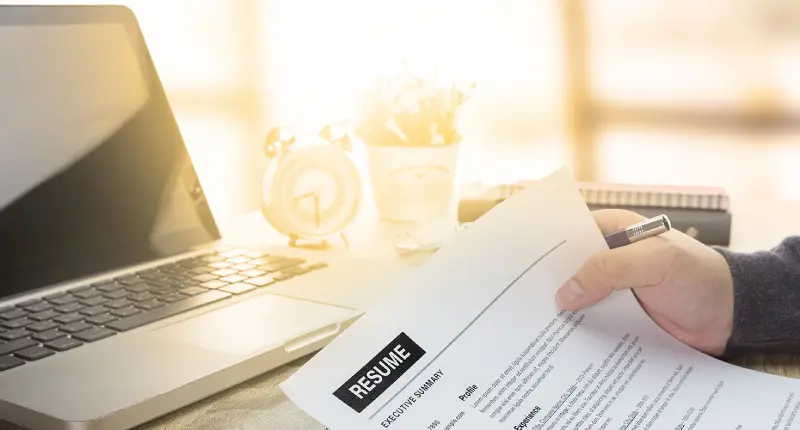
The first step to landing in a successful job is by cracking the interview. But, the first step in doing so is by creating a resume that makes a strong first impression. Your resume is your professional biography and while reading it, any employer should get the essence of who you are and what you can do. But the most important part of it is that the employer should get the click in mind while going through your resume easily, and without getting bored.
1. Find Relevance
Relevance plays an important role in making your resume interesting for the reader. Why? It is because a person looking for an analyst would not want to look at an executive. That’s right away a rejection. So, how do you find relevance?
2. Expert Filters
Relevance plays an important role in making your resume interesting for the reader. Why? It is because a person looking for an analyst would not want to look at an executive. That’s right away a rejection. So, how do you find relevance?
Keywords…
The best way to find keywords relevant to you is by reading the job description of various employers that define your role and include them in your resume. If someone is looking for an extrovert communicator, you can add it to your skill set and the reader will connect with your profile much better. But, make sure that your keywords are not just there for the sake of relevance but are actually defining you as a professional too.
Some of the places to apply keywords are:
- Requirements
- Qualifications
- Skills
- Mandatory
2. Refer To Samples
Every industry has a different requirement which directly influences the way your resume will come in shape. The best way to understand this is to look at already existing or published resumes of people in your industry and gather data around; what, how & why they have created the resume in such a format. The key takeaways you can look for are simplicity, brevity, accuracy, numbers and data points.
Writing each word in the resume is either attracting the employer more or simply making the employer realize that this is copied. Make sure that the takeaways do not become simple copy paste words, because the employers detect that pretty easily.
3. Font Styling
Clarity and ease of vision make your resume read in shorter time. This is quite crucial as employers usually go through multiple resumes at a time and do not have the time to spend more on one, unless they want to. One way to ensure that you give your reader shorter and easier reading time is by using simple, professional and well-sized fonts
Understand the fact that a CV is a one pager, but a resume is a two pager document. Because of the length of the document, the scope for white spaces increases. This should also be taken care of for the sake of visual relief. Do not create more than required white spaces between your content sections. It is okay if your resume ends up being a one pager, or finished off by the middle of the second page too.
4. Prioritize Content
What do you want your employer to look at first? Is it powerful enough to engage further reading? Is it exactly what the employer is looking for? This defines the success of getting your resume selected. It is important to understand what is critical to the job description an employer posts.
You may have extensive work experience and expertise in several aspects of your industry, but what the employer wants should be seen first, and everything else later. An average hiring manager spends 6 seconds on one resume. Do you think make him stop to read more about you? That can only be done if you show the HR exactly what they are looking for, and then go on to enhancing those key elements with other relevant content.
5. Mind the Language
Always keep in mind that “Less Is More”. This stands true to its utmost nature for resume language. You can use any power words to shorten your sentences. One of the best ways to do this is by using active language in your sentences. Always try preventing paraphrasing an existing sentence online. Write your own sentences even if the exact thing is available somewhere else.
One example can be “Coding is done by me pretty efficiently”. The active and more interesting way of writing this is “Efficient in coding”.
Even if you are using an active sentence, try to shorten it as much as possible. This will not only help your reader read more in less time, it will also prevent them from keeping your resume aside to go for the next one.
6. Express Achievements
Every employer wants to hire a professional who is also an achiever. This shows that the person is not only good in doing the job, but is also capable of growing and achieving great things which are always beneficial for the company. But, make sure that your achievements come only after you have defined the job roles and other important characteristics you bring to the table.
The achievement section can be often explanatory, because they lie at the end of the resume. If someone is interested in reading through the former sections and lands at your achievement section, then they would like to know in brief detail about what they were. Always try to measure your achievements through numbers wherever possible.
7. Simplify Sections
The best designed resume is the one with the least number of sub sections. More the subsections, more complicated the resume will get and may become irrelevant to the reader. Whether you are using a template or are creating your own, always try to use only 1 heading style and avoid subheadings.
One example of a bad subsection can be:
Achievements:
- Personal Achievements
- Professional Achievements
Your achievements should be relevant to your profile or the attitude as a professional you come with. If they are, you will not need two subsections to separate them. That’s how your profile will become simpler.
In conclusion, you should understand that every employer will have a different perspective, but the needs and mandatories remain the same. That’s why, following these tips as strict templates can help you achieve success in getting your profile selected.

Hi, this is a comment.
To get started with moderating, editing, and deleting comments, please visit the Comments screen in the dashboard.
Commenter avatars come from Gravatar.
fdfd asfdsf